How to view only certain groups of shells
Do you want to view only a specific family or a small group of families?
- Click on the filter at the top of Column B.
- In the drop-down menu, deselect "Select all".
- Select the family/families that you wish to view.
- Click 'OK' on the drop-down menu.

Do you want to view only terrestrial snails, or only marine?
- Click on the filter at the top of Column P.
- In the drop-down menu, select / deselect from the 7 or 8 categories.
- Click 'OK' on the drop-down menu.
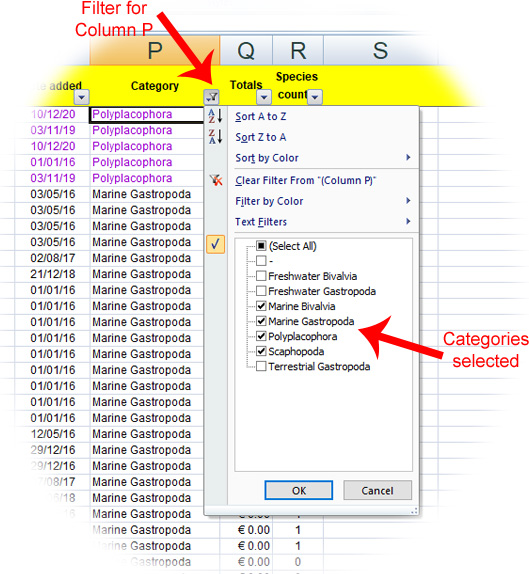
In this example, the filter is set up to show only marine shells.
Some collectors also like to filter the list by other criteria. For instance:
- By special characteristic (Column D), for instance to view only freak shells or only giants.
- By locality (Column E), if you collect shells from only one country.
- By quality (Column F), for instance if you never purchase 'Good' or 'Fine' shells.
- By price (Column H), for instance to view only shells costing €20 or less.
- By operculum (Column M), if you only buy shells with an operculum.

